
 |
|
|
#101 |
|
Tea Time!
          Join Date: Feb 2003
Posts: 8,905
|
I need help BADLY. My PC just died. I'm working from the laptop. Installed a new master hard drive (250Gig) and put XP back in, but I have a delima. All of my old files are on an old 160Gig Slave Drive that was running on a Windows ME machine. Is there a way to plug this slave drive into the system as a slave drive running under XP without the data being lost?
__________________

|
|
|

|
|
|
#102 |
|
I'm your Devil
           Join Date: Feb 2003
Posts: 12,437
|
Should just be able to set the drive to "slave" using the pins on the back of the Hard drive, then plug the HD in as you would any normal Slave Drive and it should be fine. I did the same thing with a ME to XP upgrade, and it worked fine.
|
|
|

|
|
|
#103 | |
|
Devil's Advocate
        Join Date: Feb 2005
Posts: 4,768
|
Quote:
I use DOSBOX on WinXP. It doesn't always work - some programmes go pretty well on DOSBOX, unfortunately other freeze or even are unable to start up. A streak of luck, I think. Maybe you'll be lucky. What do you think about DOS emus in this case, Ai? |
|
|
|

|
|
|
#104 |
|
Super Moderator
           Join Date: Jan 2004
Posts: 7,449
|
I guess that could work. I don't have any games that run under DOS anymore, so I don't even bother.
|
|
|

|
|
|
#105 | |
|
Tea Time!
          Join Date: Feb 2003
Posts: 8,905
|
Quote:
*Burns DVD backups now*
__________________

|
|
|
|

|
|
|
#106 |
|
Super Moderator
           Join Date: Jan 2004
Posts: 7,449
|
You just reminded me to get a new hard drive. I'm gonna try and get an external 200gb this time, if not more. Perhaps for my birthday (one month away). The J-Pop videos are taking up way too much space, I'll have to have two hard drives for the videos.
|
|
|

|
|
|
#107 |
|
Foot Elite
        Join Date: Jan 2003
Location: Angel Land
Posts: 4,150
|
What's the easiest way to transfer large ammounts of data from one PC to a new computer?
More then likely I'll be picking up a 17inch 2Ghz G5 iMac tommrow, and I'm hoping to have all my files moved from this computer over to that one by Monday. Can I just link them together between ethernet ports, or over a routed network (i'll be picking up a 802.11g router as well.) Obviously none of my programs can be transfered over, which is fine, but there shoulden't be a problem moving actual files (mp3, txt, wrd, html, ect.), right? |
|
|

|
|
|
#108 |
|
Super Moderator
           Join Date: Jan 2004
Posts: 7,449
|
I don't deal in Macs, so I don't know. You'll have to ask someone else. Sorry.
|
|
|

|
|
|
#109 |
|
Foot Elite
        Join Date: Jan 2003
Location: Angel Land
Posts: 4,150
|
Well, with PC's you can just transfer files over a router, correct?
|
|
|

|
|
|
#110 |
|
Gorgeous and modest too
        Join Date: Oct 2003
Location: The Netherlands
Posts: 3,699
|
Okay, I've got a seriously weird semi-problem here.
In my 'My Pictures' folder, a lot of the thumbnails are suddenly messed up. It's kind of hard to explain so here's a quick example. Let's say I have pictures A, B and C in my folder. A's thumbail is fine. B has a picture of file A for a thumbnail. C has a picture of file B for a thumbnail. You get the point. It's crazy and I have no idea what caused it, everything was fine earlier today. Anyway, the files themselves seem completely unaltered, it's just the thumbnails that are being weird. The filenames are still okay as well. It's not that big of a deal, but it's pretty annoying and confusing, and I'd really like to know just what is going on here.
__________________
 |
|
|

|
|
|
#111 | ||
|
Super Moderator
           Join Date: Jan 2004
Posts: 7,449
|
Quote:
Quote:
|
||
|
|

|
|
|
#112 | |
|
Gorgeous and modest too
        Join Date: Oct 2003
Location: The Netherlands
Posts: 3,699
|
Quote:
*E* Tried it, no dice. :/
__________________
 Last edited by Mecha Cow; 05-27-2005 at 01:20 PM. |
|
|
|

|
|
|
#113 |
|
Tea Time!
          Join Date: Feb 2003
Posts: 8,905
|
I'm currently in the hell hole of Nevada, but the moment I get home I'm going to work on geting the cable hooked up, but I need a router.
Anyone got some recomendations on a good 802.11g Wireless router to split a wireless cable connection amongst 2 PC's, a laptop, and a DS? I have got SO many files to share with you guys.
__________________

|
|
|

|
|
|
#114 |
|
Super Moderator
           Join Date: Jan 2004
Posts: 7,449
|
Right here, dude.
And sorry you didn't get anything, Mecha Cow. I'm not sure what to tell you. I think I actually got that kind of error before, but I left it alone and it eventually went away. Either that, or I formatted later on and it took care of itself. |
|
|

|
|
|
#115 | |
|
Admin and Sega Guru
            Join Date: Jul 2001
Location: Dimension X
Posts: 3,753
|
Quote:
|
|
|
|

|
|
|
#116 | |
|
Gorgeous and modest too
        Join Date: Oct 2003
Location: The Netherlands
Posts: 3,699
|
Quote:
__________________
 |
|
|
|

|
|
|
#117 |
|
Super Moderator
           Join Date: Jan 2004
Posts: 7,449
|
Now why didn't I think of that? I'm a failure.
|
|
|

|
|
|
#118 | |
|
Admin and Sega Guru
            Join Date: Jul 2001
Location: Dimension X
Posts: 3,753
|
Quote:
|
|
|
|

|
|
|
#119 |
|
Mad Scientist
       Join Date: Jul 2003
Location: Dorksville, USA
Posts: 1,745
|
My monitor is being a bitch. Plain and simple.
As of tonight, whenever I boot up I get a big blue screen and "OUT OF SCAN RANGE" notice from my monitor just after the Windows XP splash loading screen. I've taken it into safe mode, in attempt to change the refresh rate, but my screen refresh rate has but one setting, "Use hardware default setting." So, I figure I somehow didn't install my monitor (old ass Sony Trinitron Multiscan 100ES) properly after a fairly recent crash. It doesn't show up in the Device Manager and is just listed as "Default Monitor" when I go to Monitor Properties under the Display Properties. My martini-riddled brain can't find a quick solution around this come hell or high water and my computer-guru husband passed out promptly after I announced my problem. Help me, Ai-Wan Kenobi. You're my only hope.
__________________

|
|
|

|
|
|
#120 |
|
Super Moderator
           Join Date: Jan 2004
Posts: 7,449
|
What kind of monitor do you use? Is there any way to go into your monitor settings itself (aka using the buttons on the monitor) and setting everything back to default? That's the only way I can think of. It's weird, because usually when the refresh rate is out of range, it tells you straight up right when the monitor turns on, not when it gets to the Windows XP splash screen.
|
|
|

|
 |
|
|